Please note, that users accessing Department forms on iOS devices may experience formatting issues when viewing or completing Microsoft Word documents. To ensure proper functionality and formatting, we recommend using a desktop computer, laptop computer, or downloading the free Microsoft Word App from the Apple store. The app allows you to open, edit, and save Microsoft Word documents with the correct formatting on your iOS device.
Department forms are designed to be completed and/or downloaded in their native formatting. To ensure full functionality and correct formatting, please use compatible processing software such as Microsoft Word. Completing the forms electronically helps preserve formatting, data entry fields and other essential features.
Forms are official Department documents. Below is a list of available forms.
Note: To search this list for a specific form, use [CTRL & F] on your keyboard and type in your search text.
01 - Records Management
- DOC 01-008 Agency Denial/Exemption Log (Rev. 03/11/2022)
- DOC 01-009 Central File Archive Checklist (Rev. 12/17/2021)
- DOC 01-010 Audit Checklist - Central File (Rev. 03/17/2022)
02 - Miscellaneous
- DOC 02-001 Cell Phone Agreement (Rev. 05/16/2022)
- DOC 02-022 Partial Confinement Mileage Log (Rev. 08/09/2023)
- DOC 02-024 Employer Vehicle Use Authorization (Rev. 08/09/2023)
- DOC 02-025 Sex Offender Treatment and Assessment Programs Limits of Confidentiality (Rev. 07/22/2022)
- DOC 02-027 Virtual/Telephonic Hearing Request (Rev. 10/06/2022)
- DOC 02-029 Virtual Hearing Acknowledgement/Waiver (Rev. 10/06/2022)
- DOC 02-187 Individual Reentry Plan (Rev. 09/23/2022)
- DOC 02-195 Victim/Survivor Dialogue Meeting Application (Rev. 07/27/2025)
- DOC 02-243ES Notice of Continued Obligations/Restrictions (Rev. 04/21/2025)
- DOC 02-247 Law Library Request for Priority Access (Rev. 11/05/2020)
- DOC 02-265 – Community Compensation Program Member Acknowledgement form (Rev. 2/19/2026)
- DOC 02-266 – Community Compensation Program Application form (Rev. 2/19/2026)
- DOC 02-267 – Community Member Compensation Request form (Rev. 2/19/2026)
- DOC 02-322 Receipt of Handbook (Rev. 9/27/2024)
- DOC 02-330 Sex Offender Treatment and Assessment Programs Informed Consent for Prison Treatment (Rev. 07/22/2022)
- DOC 02-335 Acknowledgment of Receipt of State/Federal Identification/Vital Records (Rev. 04/02/2025)
- DOC 02-336 Reentry Housing Assistance Program Application (Rev. 8/13/2025)
- DOC 02-354 Care and Use of Radio Frequency Equipment (Rev. 06/10/2021)
- DOC 02-361 Partial Confinement Conditions (Rev. 12/27/2025)
- DOC 02-363 DCYF – Authorization for Release of Information (Rev. 08/27/2020)
- DOC 02-364 Daily Itinerary – Community Parenting Alternative (Rev. 09/18/2020)
- DOC 02-365 Family and Offender Sentencing Alternative Job Search Log (Rev. 01/12/2022)
- DOC 02-368 Home Visitor Log (Rev. 12/03/2021)
- DOC 02-369 Search Waiver (Rev. 06/16/2022)
- DOC 02-371 Personal Vehicle Use Authorization (Rev. 10/10/2023)
- DOC 02-374 Personal Property Disposal (Rev. 6/19/2024)
- DOC 02-384 Housing Protocol for Transgender, Intersex, and Non-binary Individuals (Rev. 9/14/2023)
- DOC 02-385 Housing Protocol for Transgender, Intersex, and Non-binary Individuals (Rev. 9/14/2023)
- DOC 02-391 Veterans Unit Application (Rev. 09/27/2023)
- DOC 02-394 Facilitator Dialogue Meeting Application (Rev. 07/20/2021)
- DOC 02-395 Accountability Letter Bank - Request to Participate (Rev. 07/27/2025)
- DOC 02-398 Transport Bag Inventory (Rev. 12/06/2019)
- DOC 02-399 Interstate Compact Notice of Probable Cause Hearing, Rights, and Waiver (Rev. 12/20/2021)
- DOC 02-400 Notice of PREA Investigation Findings (Rev. 04/19/2022)
- DOC 02-401 Juvenile Board Declaration of Intent (Rev. 07/28/2020)
- DOC 02-402 Sex Offender Treatment and Assessment Programs Informed Consent for Community Treatment (Rev. 07/22/2022)
- DOC 02-406 Sex Offender Treatment and Assessment Programs Release of Confidential Information (Rev. 07/22/2022)
- DOC 02-407 Statement to the Indeterminate Sentence Review Board (Rev. 12/13/2019)
- DOC 02-409 Reentry Goals - Community Parenting Alternative (Rev. 11/20/2020)
- DOC 02-410 Community Parenting Alternative Screening (Rev. 6/19/2024)
- DOC 02-413 Notice Future Supervision (Rev. 10/14/2021)
- DOC 02-420 Preferences Request (Rev. 01/31/2024)
- DOC 02-422 Transgender, Intersex, and Non-binary Housing Multi-Disciplinary Team (Rev. 07/17/2023)
03 - Personnel
- DOC 03-031 Criminal Disclosure (Rev. 03/04/2022)
- DOC 03-039 Report of Contact/Relationship (Rev. 3/20/2024)
- DOC 03-151 Hazard Report (Rev. 02/11/2022)
- DOC 03-161 Volunteer Safety Orientation Information (Rev. 02/11/2022)
- DOC 03-421 Volunteer Confidentiality Agreement (Rev. 03/22/2022)
- DOC 03-440 Volunteer Application and Registration (Rev. 03/22/2022)
- DOC 03-441 Volunteer Orientation Checklist (Rev. 03/22/2022)
- DOC 03-443 Non-Department Personnel Acknowledgment for Off-Site Work Crews (Rev. 02/02/2022)
- DOC 03-472A Confined Space Entry Site-Specific Training - Incarcerated Worker (Rev. 02/03/2021)
- DOC 03-478 PREA Acknowledgement (Rev. 04/19/2022)
- DOC 03-484 Interview Acknowledgment (Rev. 7/8/2025)
- DOC 03-506 Sexual Misconduct and Institutional Employment/Service Disclosure (Rev. 03/04/2022)
- DOC 03-523 PREA Disclosure and Training Acknowledgement for Volunteers (Rev. 04/19/2022)
05 - Administrative
- DOC 05-047 Project Request Application (Rev. 09/2020)
- DOC 05-062 Property (Rev. 05/22/2023)
- DOC 05-066 Public Records Request (Rev. 4/1/2024)
- DOC 05-092 Administrative Segregation Review (Rev. 03/06/2020)
- DOC 05-093 Disciplinary Hearing Notice/Appearance Waiver (Rev.02/22/2023)
- DOC 05-094 Witness Statement (Rev. 02/22/2023)
- DOC 05-113ES Request for Interpreter (Rev. 03/06/2020)
- DOC 05-121ES Request for Department Advisor (Rev. 03/06/2020)
- DOC 05-165 Resolution Request (Rev. 03/06/2025)
- DOC 05-370 Request for Criminal History Record Information WASIS/NCIC III Check NCIC/WACIC Check (Rev. 07/27/2025)
- DOC 05-512 Partial Confinement Orientation Checklist (Rev. 07/27/2025)
- DOC 05-666ES Request for Interpretation/Translation by an Incarcerated Individual (Rev. 08/04/2020)
- DOC 05-673 Escorted Leave Reimbursement Request (Rev. 08/05/2020)
- DOC 05-685 Rules for Contact with Victims or Minors (Rev. 02/20/2020)
- DOC 05-686ES Chaperone/Supervisor of Contact Agreement of Responsibilities (Rev. 12/01/2025)
- DOC 05-688 Chaperone/Supervisor of Contact Requirements (Rev. 02/20/2020)
- DOC 05-698 Affidavit for Disposition of Personal Property (Rev. 04/05/2022)
- DOC 05-702 Contact/Safety Plan (Rev. 02/20/2020)
- DOC 05-703 Termination of Contact with Minors Appeal (Rev. 02/20/2020)
- DOC 05-753 Polygraph Examination - Authorization for Release of Information (Rev. 01/25/2021)
- DOC 05-764 Work Crew Expectations Declaration (Rev. 6/19/2024)
- DOC 05-781 Internet Access Rules (Rev. 11/03/2022)
- DOC 05-793 Funeral Trip/Deathbed Visit Worksheet and Checklist (Rev. 08/05/2020)
- DOC 05-831 Attorney Representation - Consent for Release of Information (Rev.05/16/2023)
06 - Accounting
- DOC 06-014 Multiple Incarcerated Individual Funding Request (Rev. 6/6/2024)
- DOC 06-065 Cost of Supervision Refund Address Verification (Rev. 10/8/2024)
- DOC 06-070 Mandatory Savings Account Exemption (Rev. 4/7/2025)
- DOC 06-071 Mandatory Savings Account Access (Rev. 6/6/2024)
- DOC 06-073 Request for Advance and Promissory Note (Rev. 02/11/2022)
- DOC 06-074 Check Request (Rev. 10/12/2023)
- DOC 06-074H Check Request (half sheet) (Rev. 10/12/2023)
- DOC 06-075ES Request to Transfer Funds (Rev. 10/06/2022)
- DOC 06-076 Education Subaccount Withdrawal Request (Rev. 3/3/2020)
- DOC 06-077 Request to Reissue/Cancel Check (Rev. 6/6/2024)
- DOC 06-080 Deposit Rejection Notice (Rev. 6/6/2024)
- DOC 06-081 Compassion Transfer Expense (Rev. 2/7/2022)
07 - Classification Custody
- DOC 07-011 Request for Information Regarding Tribal Deposits (Rev. 6/6/2024)
- DOC 07-024ES Conditions, Requirements, and Instructions (Rev. 12/01/2025)
- DOC 07-035 Drug Offender Sentencing Alternative Compliance Review (Rev. 01/14/2022)
- DOC 07-037 Classification Appeal (Rev. 07/17/2023)
- DOC 07-040 Application for Advance Notification and Victim Services (Rev. 05/28/2025)
- DOC 07-046 Community Contact/Chaperone Proposal (Rev. 01/17/2024)
- DOC 07-053 Release/Transfer Needs Survey (Rev. 09/23/2022)
- DOC 07-054 Acknowledgment of Community Custody Supervision Compliance Credit (SCC) (Rev. 02/29/2024)
09 - Court Forms
- DOC 09-012ES Request for Unclaimed Property (Rev. 6/6/2024)
- DOC 09-052 Miranda Warning Waiver (Rev. 09/26/2019)
- E/S Renuncia a La Advertencia Miranda (Rev. 09/26/2019)
- DOC 09-065ES Notice of Significant Legal Document (Rev. 08/04/2020)
- DOC 09-164 Responsibilities of Furlough Sponsors (Rev. 08/05/2020)
- DOC 09-227 Deferred Decision Waiver (Rev. 08/03/2021)
- DOC 09-230 Partial Confinement Notice of Allegations, Hearing, Rights, and Waiver (Rev. 6/19/2024)
- DOC 09-231 Notice of Allegations, Hearing, Rights, and Waiver (Rev. 08/03/2021)
- DOC 09-242ES General Authorization for Release of Information (Rev. 04/07/2025)
- DOC 09-274 Notification of Department Violation Process (Rev. 09/28/2021)
- DOC 09-275 Appeal of Department Violation Process (Rev. 07/17/2023)
- DOC 09-288 Board - Petition for Review (Rev. 07/28/2020)
- DOC 09-304 Board - Rights and Privileges for Parole/Community Custody Violation/Revocation Hearings (Rev. 10/20/2021)
- DOC 09-307 Board - Request for Appointment of Attorney (Rev. 10/20/2021)
- DOC 09-308 Board - Supplement (Rev. 10/20/2021)
- DOC 09-485 Authorization for Release of Custodial Information (Rev. 10/31/2022)
10 - Correctional Industries & Work Programs
- DOC 10-031 Correctional Industries Application for Work Programs (Rev. 10/06/2023)
- DOC 10-114 Correctional Industries Work Program Recommendation Referral (Rev. 06/21/2023)
- DOC 10-116 Job Specialty Training Record (Rev. 02/11/2022)
- DOC 10-117 Safety Orientation Worksheet (Rev. 02/11/2022)
- DOC 10-118 Shop Rules and Requirements (Rev. 02/11/2022)
- DOC 10-120 Incident Camp Summary Report (Rev. 06/19/2024)
- DOC 10-122 Tool/Equipment/Process Specialty Training Outline (Rev. 02/11/2022)
11 - Community Supervision
- DOC 11-012 Release/Transfer Sponsor Orientation Checklist (Rev. 08/19/2025)
- DOC 11-025 Graduated Reentry Job Search Log (Rev. 11/20/2020)
- DOC 11-039 Graduated Reentry Criteria (Rev. 06/29/2022)
- DOC 11-045 Special Sex Offender Sentencing Alternative Informed Consent (Rev. 09/21/2021)
- DOC 11-046 Mental Health Sentencing Alternative Agreement (Rev. 02/23/2022)
- DOC 11-050 Emergency Caregiver Agreement / Acuerdo De Guardian De Emergencia (Rev. 9/16/2025)
- DOC 11-065 Graduated Reentry Participant Agreement / Reingreso Graduado Acuerdo Del Participante (Rev. 12/12/2025)
- DOC 11-080 Social Media and Electronic Device Monitoring Agreement (Rev. 03/04/2022)
13 - Medical
- DOC 13-035 Authorization for Disclosure of Health Information (Rev. 03/13/2023)
- DOC 13-159 Request for Health Information (Rev. 11/07/2022)
- DOC 13-392 Durable Power of Attorney for Health Care (Rev. 3/26/2019)
- DOC 13-423 Health Services Kite (Rev. 07/27/2025)
- DOC 13-460 Patient Request for Outside Health Services (Rev. 8/21/2025)
- DOC 13-463 Patient-Paid Healthcare Hospital Information (Rev. 8/21/2025)
- DOC 13-471 Self-Wellness Check (Rev. 03/10/2020)
- DOC 13-472 Patient-Paid Durable Medical Equipment (DME) (Rev. 8/21/2025)
- DOC 13-507 Health Records Request Continuity of Care (Rev. 12/10/2025)
- DOC 13-521 Consent for Hormone Treatment for Gender Dysphoria and/or Transgender Identification (Rev. 1/11/2021)
- DOC 13-578 Patient Appeal of Care Review Committee Decision (Rev. 01/09/2020)
- DOC 13-584 Patient Appeal of Accomodation Review Committee Decision (Rev. 6/23/2021)
- DOC 13-659 Gender-Affirming Property Issuance Request (Rev. 2/10/2025)
14 - Medical/Substance Abuse
- DOC 14-002ES Acknowledgment of Drug/Alcohol Testing - Total/Partial Confinement (Rev. 7/20/2021)
- DOC 14-003 Confidentiality Statement (Rev. 3/13/2024)
- DOC 14-021 Admission of Drug/Alcohol Use/Possession (Rev. 4/8/2024)
- DOC 14-035 Acknowledgment of Drug/Alcohol Testing – Field (Rev. 07/17/2023)
- DOC 14-035A Less Restrictive Alternative Drug/Alcohol Testing Acknowledgment (Rev. 07/11/2022)
- DOC 14-039 Substance Use Disorder Treatment Participation Requirements (Rev. 7/26/2024)
- DOC 14-042 Prison Drug Offender Sentencing Alternative Agreement (Rev. 07/26/2024)
- DOC 14-049 Boarder Health History Screening (Rev. 10/14/2020)
- DOC 14-053 Use of Medical Cannabis Verification (Rev. 02/24/2023)
- DOC 14-055 Suitability for Medical Cannabis Use (Rev. 02/24/2023)
- DOC 14-172 Substance Abuse Recovery Unit Compound Release of Confidential Information (Rev. 9/03/2024)
- DOC 14-179 Residential Drug Offender Sentencing Alternative Examination Report (Rev. 3/4/2022)
- DOC 14-204 Request for Laboratory Confirmation (Rev. 5/22/2025)
- DOC 14-206 Laboratory Confirmation Request for Presumptive Drug Testing (Rev. 12/18/2025)
- DOC 14-213 Visitor Medication and Durable Medical Equipment (Rev. 3/20/2024)
16 - Safety & Sanitation
- DOC 16-347 Monthly Safety and Sanitation Inspection (Rev. 02/11/2022)
- DOC 16-348 Quarterly Safety and Sanitation Inspection (Rev. 02/11/2022)
- DOC 16-348HQ Headquarters Quarterly Safety and Sanitation Inspection (Rev. 02/11/2022)
- DOC 16-352 Outdoor Heat Exposure Awareness Training (Rev. 3/12/2024)
17 - Disciplinary
- DOC 17-074 Disciplinary Hearing Appeal (Rev. 05/16/2023)
- DOC 17-086 Department Interpreter Authorization for General Infraction Hearings/Stipulated Agreement (Rev. 08/04/2020)
- DOC 17-088 Disciplinary Hearing Audio Request Log (Rev. 07/22/2022)
19 - Facility Custody
- DOC 19-084 Legal Copy/Indigent Postage/Scanning Request (Rev. 10/06/2022)
20 - Facility Programs
- DOC 20-060 Visitor Application (Rev. 01/12/2026)
- DOC 20-073 Standard Rules / Reglas Estándar (Rev. 9/16/2025)
- DOC 20-084 Social Outing Request and Responsibilities (Rev. 01/18/2026)
- DOC 20-102 Schedule/Plan (Rev. 10/10/2023)
- DOC 20-103 Job Search Pass (Rev. 10/12/2023)
- DOC 20-155 Intake/Pre-Sentence Report Personal Information Sheet (Rev. 07/17/2023)
- DOC 20-169 Reentry Center Sponsor Application (Rev. 01/18/2026)
- DOC 20-171 Reentry Center Sponsor Interview/Orientation (Rev. 01/18/2026)
- DOC 20-181 Minor Visitor Application (Rev. 01/12/2026)
- DOC 20-182 Government Designated Escort Application (Rev. 01/12/2026)
- DOC 20-213 Marriage/State Registered Domestic Partnership Application for Intended Spouse/State Registered Domestic Partner Use (Rev. 08/31/2023)
- DOC 20-215 Marriage/State Registered Domestic Partnership Approval Release of Information (Rev. 08/31/2023)
- DOC 20-218 Marriage/State Registered Domestic Partnership Approval Routing (Rev. 08/13/2020)
- DOC 20-219 Acknowledgment of DOC 590.200 Marriages and State Registered Domestic Partnerships (Rev. 08/13/2020)
- DOC 20-230 Record of Volunteer Services for Incarcerated Individual (Rev. 12/28/2020)
- DOC 20-235 Work Program Assignment/Change/Termination (Rev. 06/20/2023)
- DOC 20-279 Visitor Consent to Medical Treatment and Waiver of Liability (Rev. 3/20/2024)
- DOC 20-305 Correspondence Study Request (Rev. 10/02/2024)
- DOC 20-309 Correspondence Education College Provider/Student Agreement (Rev. 10/02/2024)
- DOC 20-329 Residential Parenting Program Community Visit Authorization (Rev. 07/17/2020)
- DOC 20-332 Residential Parenting Program Participant Application (Rev. 07/17/2020)
- DOC 20-336 Residential Parenting Program Emergency Caregiver Application (Rev. 07/17/2020)
- DOC 20-414 Intake Questionnaire (Rev. 09/01/2022)
- DOC 20-431ES Food Services Training Record (Rev. 05/23/2019)
- DOC 20-440 Native American Heritage Questionnaire (Rev. 9/28/2023)
- DOC 20-441 Parent/Guardian Consent for Minor Visit and/or Escort (Rev. 3/7/2024)
- DOC 20-450 Approval for Visits by Current/Former Employee, Contract Staff, or Volunteer (Rev. 10/6/2025)
21 - Facility Security
- DOC 21-139ES Property Disposition (Rev. 12/21/2023)
- DOC 21-141 Property Appeal (Rev. 9/1/2023)
- DOC 21-148 Extended Family Visit Property Waiver (Rev. 10/01/2020)
- DOC 21-379ES Report of Prison Rape Elimination Act (PREA) Allegation to an Outside Agency (Rev. 04/19/2023)
- DOC 21-415 Extended Family Visit Application/Acknowledgment (Rev. 01/12/2026)
- DOC 21-421ES Prison Telephone Use Acknowledgment (Rev. 05/16/2022)
- DOC 21-473ES Kite (Rev. 12/31/2023)
- DOC 21-503 Special Escorted Leave Reimbursement Request (Rev. 01/06/2023)
- DOC 21-565 Hazard Communication Label and Safety Data Sheet Training (Rev. 07/10/2020)
- DOC 21-566 Security Concerns/Suggestions (Rev. 01/11/2026)
- DOC 21-572 Request for Inter-Facility Telephone Communication (Rev. 03/01/2023)
- DOC 21-660 Off-Site Work Crew Security Audit (Rev. 07/03/2024)
- DOC 21-662 PREA Database Access Confidentiality Agreement (Rev. 01/27/2022)
- DOC 21-754ES Telephone Action (Rev. 05/16/2022)
- DOC 21-757 Publication Rejection Appeal (Rev. 12/31/2023)
- DOC 21-761 Prohibited Contact Review (Rev. 04/25/2022)
- DOC 21-787 Special Visit Request (Rev. 8/30/2023)
- DOC 21-964 Reentry Community Services Program Transition Plan (Rev. 08/20/2021)
- DOC 21-966 Donation Approval Request (Rev. 02/12/2025)
- DOC 21-992 Prison Orientation Checklist (Rev. 12/27/2021)