The Department of Corrections recognizes the advantages and necessity of using web-based technologies to provide citizens access to information and tools central to carrying out the agency's mission. This statement identifies the agency's commitment to, and standards for, ensuring the doc.wa.gov website is accessible for all visitors, including individuals with disabilities.
- Accessibility Commitment
- Guidelines & Standards
- Applicability
- Accessibility Features
- Report Accessibility Problems
- Link Types, File Types & Document Viewers
- Request Alternate Formats
- Accessibility Software and Resources
- Contact Information
Accessibility Commitment
The Department of Corrections is committed to ensuring the doc.wa.gov website is accessible to the widest possible audience, including people with disabilities, by meeting or exceeding the requirements of Section 508 of the Rehabilitation Act (29 U.S.C. 794d) and Washington Statewide Technology Policy (WSTP) 188. An IT Accessibility Plan has been developed to identify how the department will ensure new and existing covered technologies are accessible.
Guidelines & Standards
The agency's approach to accessibility compliance ensures people with disabilities have access which is comparable to those who do not have disabilities. To meet this commitment, doc.wa.gov has been designed to meet or exceed Section 508 standards and Digital Accessibility Standard (USER-01-01).
The Department of Corrections is dedicated to making all doc.wa.gov content accessible to all site visitors by achieving Level AA conformance on doc.wa.gov, and striving for Level AAA conformance with the Web Content Accessibility Guidelines (WCAG) 2.0, including the guidelines associated with these principles:
- Perceivable: Information and user interface components must be presentable to users in ways they can perceive.
- Operable: User interface components and navigation must be operable.
- Understandable: Information and the operation of user interface must be understandable.
- Robust: Content must be robust enough that it can be interpreted reliably by a wide variety of user agents, including assistive technologies.
References
- Techniques for WCAG 2.0
- Understanding WCAG 2.0
- WCAG 2.0 Compliance Quick Reference
- Web Content Accessibility Guidelines (WCAG) Overview
Applicability
The agency's commitment to accessibility applies to webpages and web tools operated by the Department of Corrections. Accessibility standards and requirements are included in the development, implementation, and maintenance processes.
The agency is actively working to increase the accessibility and usability of the doc.wa.gov website. The SiteImprove website governance tool is used identify and resolve accessibility compliance issues.
Accessibility Features
Some of the accessibility features on the doc.wa.gov website include:
- "Skip to Main Content" link to provide a way to bypass blocks of material for those users navigating via the keyboard
SC 2.4.1 Bypass Blocks (Level A) ; WCAG 2.0 G1 - Information conveyed by color differences is also available in text, or by additional visual cues
SC 1.4.1 Use of Color (Level A); WCAG 2.0 G14, WCAG 2.0 G182 - Sufficient contrast between color of text and background behind text to make it easier for people with low vision to read
SC 1.4.3 Contrast Minimum (Level AA), SC 1.4.6 Contrast Enhanced (Level AAA); WCAG 2.0 G17, WCAG 2.0 G18, WCAG 2.0 G145 - Links to definitions to provide access to definitions of a words, phrases, or abbreviations quickly and easily
SC 3.1.3 Unusual Words (Leval AAA), SC 3.1.4 Abbreviations (Level AAA); WCAG 2.0 G55, WCAG 2.0 H40 - Provision of a site map as an overview of the entire site and an alternative to navigation bars
SC 2.4.5 Multiple Ways (Level AA), SC 2.4.8 Location (Level AAA); WCAG 2.0 G63 - Breadcrumb trails to help users navigate back to previous webpages and identify current location within a series of webpages
SC 2.4.8 Location (Level AAA); WCAG 2.0 G65 - Links at the top of webpages to each area of the content and expandable/collapsible menus to bypass blocks of content
SC 2.4.1 Bypass Blocks (Level A); WCAG 2.0 G124, WCAG 2.0 SCR28 - Links to related webpages
SC 2.4.5 Multiple Ways (Level AA); WCAG 2.0 G125 - Organizing a webpage using headings to facilitate navigation and understanding of overall document structure
SC 1.3.1 Info and Relationships (Level A), SC 2.4.10 Section Headings (Level AAA); WCAG 2.0 G141, WCAG 2.0 H42 - Keyboard control for all functionality
SC 2.1.1 Keyboard (Level A), SC 2.1.3 Keyboard No Exception (Level AAA); WCAG 2.0 G202 - Providing link text that describes the purpose of a link to help users distinguish one link from another link on the webpage, and to help users determine whether they want to follow the link
SC 1.1.1 Non-text Content (Level A), SC 2.4.4 Link Purpose In Context (Level A), SC 2.4.9 Link Purpose Link Only (Level AAA); WCAG 2.0 H30 - Alternative text detail for images
SC 1.1.1 Non-text Content (Level A); WCAG 2.0 H37 - Presenting repeated components in the same relative order each time they appear for increased predictability and consistent layout presentation
SC 3.2.3 Consistent Navigation (Level AA); WCAG 2.0 G61 - Using labels, names, and text alternatives consistently for content that has the same functionality to help users with cognitive disabilities, blindness and vision loss to understand what will happen when they interact with a function on a webpage
SC 3.2.4 Consistent Identification (Level AA); WCAG 2.0 G197 - Use of CSS to change the presentation of a component when it receives focus to provide visual feedback when an interactive element has focus (such as navigating to the element using a keyboard), or when a user hovers over it using a mouse
SC 2.4.7 Focus Visible (Level AA); WCAG 2.0 C15 - Captions and transcripts for audio and video media content as applicable to provide an accessible alternative way of presenting the information
SC 1.2.2 Captions Prerecorded (Level A), SC 1.2.3 Audio Description or Media Alternative Prerecorded (Level A), SC 1.2.8 Media Alternative Prerecorded (Level AAA); WCAG 2.0 G58, WCAG 2.0 G69, WCAG 2.0 G87
Report Accessibility Problems
Please report website accessibility problems to the DOC Webmaster. In your message include the webpage URL address and the specific problems you have encountered.
Link Types, File Types & Document Viewers
Document Links & Viewers
Documents are provided in a variety of formats. If you do not have the software required to view a document, you may download one or more of the following free viewers using the links provided below.
| File Type | Icon | Description | Download |
|---|---|---|---|
| Excel |  |
This link will open options for viewing Microsoft Excel document files. | Viewing Options |
 |
This link will open an Adobe PDF document file in a new window or tab. | Download Adobe Reader Viewer at Adobe.com | |
| PowerPoint |  |
This link will open options for viewing Microsoft Powerpoint files. | Viewing Options |
| Word |  |
This link will open options for viewing Microsoft Word document files. | Viewing Options |
Other Links
Many links on the doc.wa.gov website are followed by an icon to help you understand more about the link before clicking it. The following icons are used to provide additional context.
| Link Type | Icon | Description |
|---|---|---|
| Normal | If there is no icon or other contextual information, the link will direct you to another webpage within the doc.wa.gov website. | |
| Document | This icon replaces link text, and indicates a document will open in a new window or tab. The tooltip will indicate what document file type. | |
| This link is an email address and will open a new email. | ||
| External | Directs you to an external website outside the doc.wa.gov. | |
| Information | This link is secondary to the main link, and direct you to more information about the topic. | |
| Zip File | This icon indicates that the link will open a compressed zip file. | |
 |
Direct you to an Facebook page (and may open the Facebook app on mobile devices). | |
 |
Direct you to an Instagram page (and may open the Instagram app on mobile devices). | |
 |
Direct you to a LinkedIn profile (and may open the LinkedIn app on mobile devices). | |
| SoundCloud |  |
Direct you to a SoundCloud profile (and may open the SoundCloud app on mobile devices). |
| The Medium |  |
Direct you to The Medium profile (and may open The Medium app on mobile devices). |
| YouTube |  |
Opens and streams a YouTube video (and may open the YouTube app on mobile devices). |
Request Alternate Formats
If you are experiencing difficulty accessing information on doc.wa.gov, the information will be provided in an alternate format if doing so does not impose an undue burden on the agency. Please email the DOC Webmaster with the following information:
- The nature of your accessibility needs,
- The webpage address of the material you tried to access,
- The preferred format in which you would like to receive the material (electronic text, plain text, large print, etc.), and
- Your contact information
You may also call DOC Headquarters to request an alternate format of information provided on the doc.wa.gov website.
Accessibility Software and Resources
There are free assistive technologies and a number of ways people with disabilities can change settings on their computer, smartphone/tablet, and browsers to make the Internet more accessible and usable for themselves and others. Below are a few resources that may be of assistance to improve and personalize your experience on doc.wa.gov and other websites you visit.
- Accessing PDF Documents with Assistive Technology: A user guide on accessing PDF documents with screen readers for blind and visually impaired users.
- NVDA Screen Reader: Nonvisual Desktop Access (NVDA) screen reader provides speech output. A free download of NVDA screen reader is available at NV Access's website.
Additional Resources
- iCanConnect: iCanConnect was established by the Federal Communications Commission (FCC) and is also known as the National Deaf-Blind Equipment Distribution Program (NDBEDP). If you have significant combined vision and hearing loss and meet federal income guidelines, iCanConnect can provide you with free communication technology and training.
- Washington Assistive Technology Act Program (WATAP): WATAP provides assistive technology resources and expertise to Washington residents with disabilities. Some of their services include borrowing from their device library as a short term accommodation and provision of telecommunications equipment to eligible applicants.
- Washington Telecommunication Relay Services: A free service provided by the Washington State Office of the Deaf and Hard of Hearing (ODHH) ensuring equal communication access to the telephone service for people who are deaf, deaf-blind, hard of hearing and speech disabled. This service allows hearing callers to communicate with deaf, hard of hearing, deaf-blind and speech disabled relay users and vice versa through specially trained relay operators. Calls can be made to anywhere in the world, 24 hours a day, 365 days a year with no restrictions on the number, length, or type of calls. All calls are strictly confidential and no records of any conversations are maintained.
Use of information obtained from external websites is voluntary. Any information obtained from an external website is not guaranteed by the Department of Corrections and the user should review for accuracy before relying upon it. See the External Link Policy for more information about links to external resources on the doc.wa.gov website.
Contact Information
If you have questions about the Department's commitment to accessibility, or would like to offer comments, please contact the DOC Webmaster with questions about the doc.wa.gov website, or DOC Headquarters with general questions or comments.