Below are step-by-step instructions on how to search for job openings, how to complete your application, and helpful hints for you during the job seeking process.
Write down your username and password.
Allow emails sent and pop-up messages from 'governmentjobs.com'.
Review your application carefully before submitting. Ensure you have attached the necessary required documents (i.e. cover letter, letter of interest and/or resume).
Search for Job Openings
- To search for current Department of Corrections (DOC) job openings, go to the Job Opportunities webpage.
- Search for jobs openings by category, location, keyword or annual salary.
- Click on the job title to view the job posting, benefits overview, and supplemental questions.
- For questions about the position, contact the recruiter listed at the bottom of the job posting.
- When you're ready to begin the application process, click “Apply” from the job posting. You will be prompted to sign in or create an account.
Complete your Application
- Select the option to upload a resume from your computer or transfer your LinkedIn profile. Alternatively, you may click “Skip this step” to fill in your information manually.
- Complete the contact information, personal information, and preferences sections. Be sure to click “Save” after entering information into each section. Click “Next” to proceed.
- Complete the work history, education, and references sections. The additional information section is optional. Click “Next” to proceed. You can navigate back and forth between the different sections of the application by clicking the grey boxes on the left.
- Upload any relevant documents such as a cover letter, resume, and/or license in the attachments section. Click “Next” to proceed.
- Complete the questions section and then click “Proceed to review” to continue.
- Carefully review your application to ensure that all required information is included, and click “Proceed to Certify and Submit” to continue.
- On the next screen, click “Accept & Submit” to submit your application. An application confirmation notice will appear on your screen and will also be sent to you via email.
If you need help applying for a job, please contact us or go online to www.careers.wa.gov and click on Help .